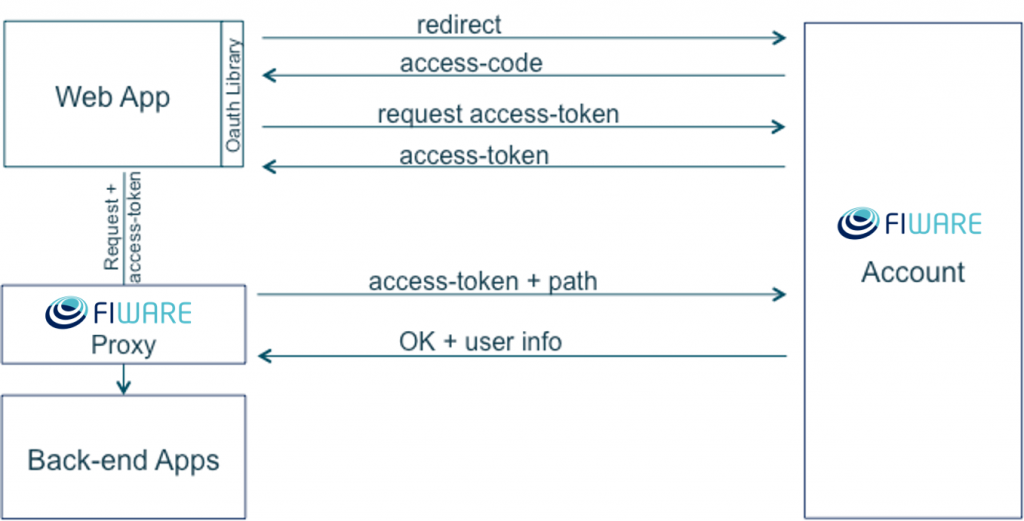How to secure your backend service
You can also develop backend applications using FIWARE Account authentication. To do so you should use our FIWARE PEP Proxy that allows you to validate the requests before sending them to your server:
You can download the proxy here. The instructions to install and use it are:
Installation:
1. Software requirements: Node.js npm
Note: Both can be installed from (http://nodejs.org/download/)
2. Clone Proxy repository:
git clone https://github.com/ging/fiware-pep‐proxy.git
3. Install the dependencies:
cd fiware‐pep‐proxy/
npm install
4. Configure the app host in config.js file.
//Hostname to forward authenticated requests
config.app_host = "www.google.es";
//Port where the HTTP server is running
config.app_port = "80";
5. Start the proxy server
sudo node server
How to use
Requests to the proxy should be made with a special HTTP Header like in the previous example: X‐Auth‐Token. This header contains the OAuth access token obtained from FIWARE IDM GE.
GET / HTTP/1.1
Host: proxy_host
X-Auth-Token:z2zXk...ANOXvZrmvxvSg
To test the proxy you can generate this request running the following command:
curl -‐header "X-Auth‐Token:z2zXk...ANOXvZrmvxvSg" http://proxy\_host
Once authenticated, the forwarded request will include additional HTTP headers with user info:
X-Nick-Name: nickname of user in IDM
X-Display‐Name: display name in IDM
In the FIWARE eLearning platform you will find a webinar and a detailed tutorial explaining you how to create accounts, applications and manage authorization in your applications.