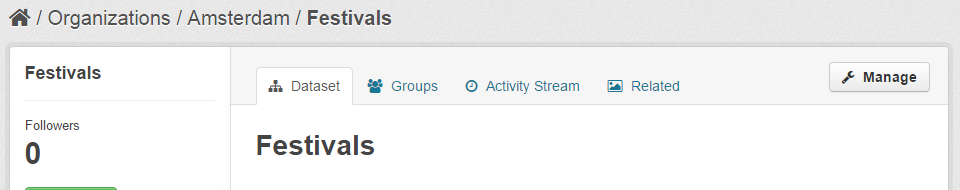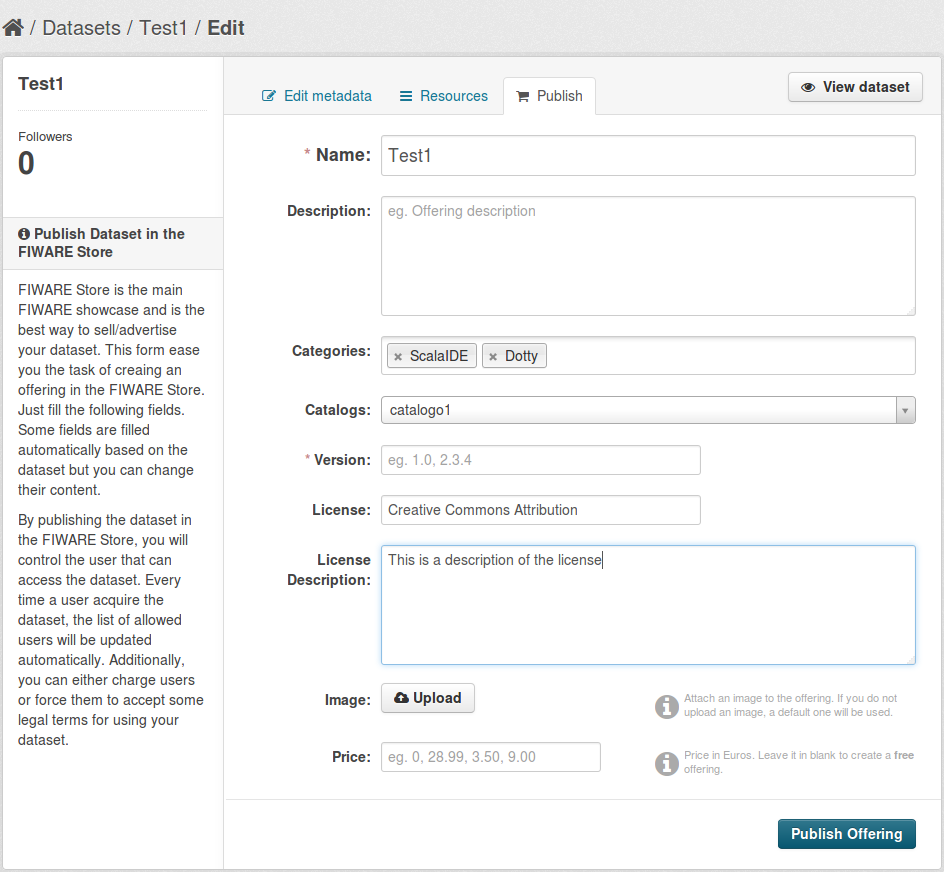Offering Datasets via the CKAN Interface
The FIWARE CKAN version has been extended with a set of plugins intended to provide a high integration with other FIWARE components. In particular, the Store Publisher plugin allows FIWARE users to offer their published datasets in the FIWARE Store, by enabling the creation of offerings directly from the CKAN interface. In this way, users do not need to go to a different system saving time and improving the usability.
In order to create an offering using the CKAN interface, you must be logged in, so you can manage your published datasets. Once you have entered in CKAN, open the dataset you want to offer and click on the “Manage” button.
The displayed view, allows you to perform some management tasks like updating the dataset info, updating the provided data, or removing the dataset. To publish your dataset in the FIWARE Store select the “Publish” tab.
In this tab, you have to provide some information of the offering:
- Name: Name you want to give to your offering in the FIWARE Store
- Description (optional): Textual description of your offering that will be displayed to FIWARE Store users
- Categories (optional): Set of categories of your offering. The available categories are retrieved from the FIWARE Store so you can choose among them
- Catalog: Catalog where you want to publish your offering. The list of catalogs where you have publish rights is retrieved from the FIWARE Store
- Version: Version of your offering
- License (optional): License of the data being published
- License Description (optional): Description of the license of the data
- Image (optional): Image to be displayed in the FIWARE Store attached to your offering. If you do not include any, the CKAN logo will be used
- Price (optional): Price of the offering. If you do not include this field, the offering is considered free
Note that you can use the “License” and “License Description” fields in order to include the terms and conditions for using the data. In this regard, if you include those fields, customers will need to explicitly accept them to be able to acquire the offering.
You may have noticed that this way of creating offerings has some restrictions. On the one hand, the offering is created just with the dataset, so you cannot create composite offerings with multiple data sources or visualization tools. On the other hand, the displayed form only allows you to create one time payments, so you cannot create recurring payments or usage based payments. If your model require any of these features you can offer your datasets using the FIWARE Store interface as explained in here