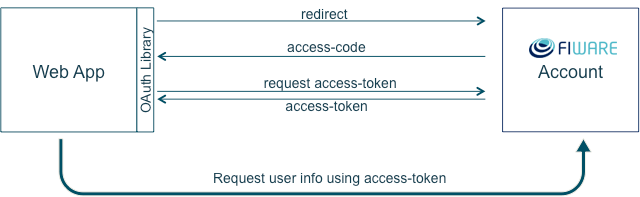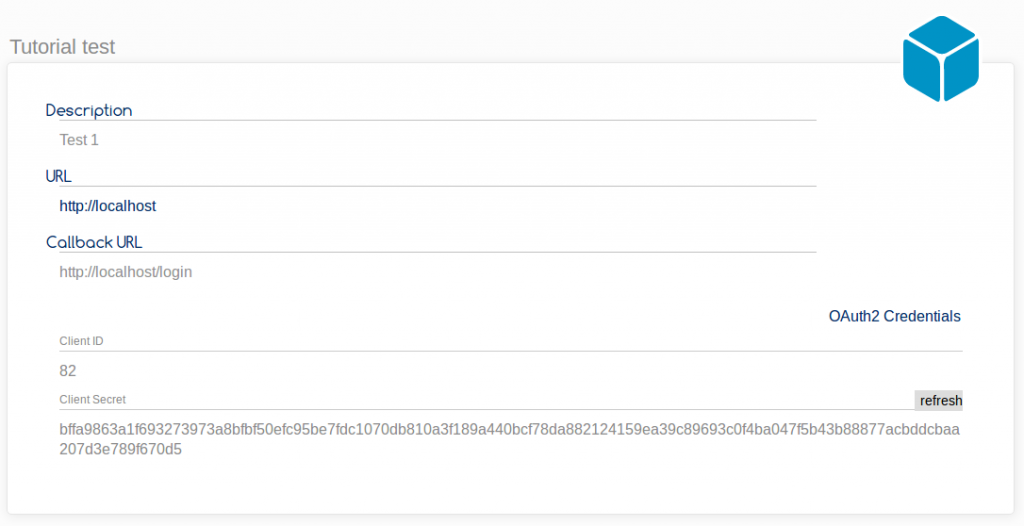How to implement OAuth2 in your applications
The first step to start managing authorization in your application is to register the application in FIWARE Account. In order to do that you have to click on “Register” option of the Account Portal
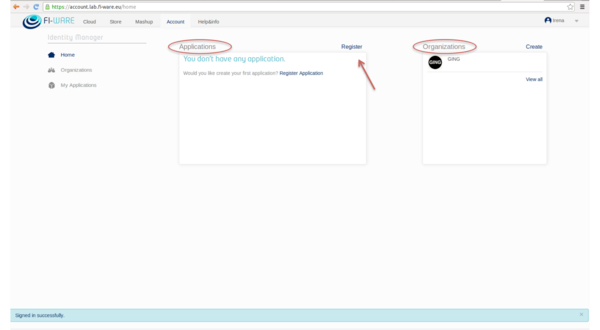 Then follow the steps with the data of your application. Once registered, you
have to implement OAuth2 protocol in your application. The message flow between
your web application and IDM account server should be:
Then follow the steps with the data of your application. Once registered, you
have to implement OAuth2 protocol in your application. The message flow between
your web application and IDM account server should be:
In order to implement this flow you can use an OAuth2 library. Here you will find implementations for PHP, Cocoa, iOS, Java, Ruby, Javascript, Python … We have developed a Node.js example that you can download and test following these instructions:
-
Software requirements: Node.js npm
-
Install the dependencies: npm install
-
Configure OAuth2 credentials (ClientID and Client Secret) in config.js file. You will find them in your IDM account: